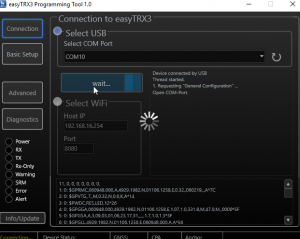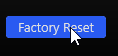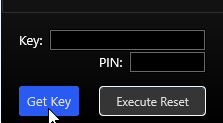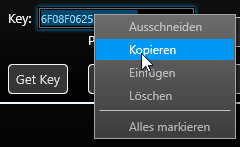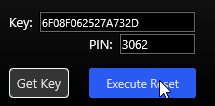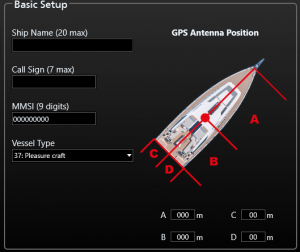Please connect the USB cable to your PC or Laptop directly to a free USB slot.
Using an external USB-Hub, we recommend to use one with an own external power supply.
After connected well, you should see an COM-Port within the Programming-Tool.
Try the highest number first. If its not the right, just select another and press “Connect”.
You´ll be forwarded to the next page automatically.
If you don´t see any COM-Port please try to use another USB-Slot directly on your PC/Laptop.
Yes and no,
if you connect the easyTRX3 only by USB, only the microcontroller is active!
That`s fine for programming your shipdata already at home.
There is an easy reason for that:
The max. current from your USB socket is approx. 500mA.
But if the easyTRX3 should transmitt, we need for 26ms a current of 2A.
Thats absolutely too much for USB.
If you are connected by USB only, following parts are inactive:
-WiFi deactivated, if available
-GPS receiver and internal antenna deactivated
-AIS transmitter and receiver deaktivated
-NMEA2000 deactivated
If you are connected by USB only you´ll see following LEDs:
–Power
–Warning
–Error
Following instruction is only valid for our easyTRX3 units and its derivate!
- Please connect by USB to your easyTRX3
- Prese “Info/Update on the bottom left corner
- Press “Factory Reset”
- Press “Get Key” and you´ll get 16 digits and letters
- Mark the whole Key-Field numbers/letters
- rightclick with your mouse and press “copy”
- Copy exactly that 16 digits/letters within an mail
- Send that mail with an information to reset the unit to:
- [email protected] or
- Give us a call under: +49 (0)911 376638-57.
- After you received the PIN back from us please insert that four digits/numbers inside the right field
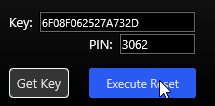
- Above picture shows an example only and is not valid for your unit. To finally do the reset, press “Execute Reset”
- The saved data on your internal storage of the easyTRX3 will not be deleted by that Factory-Reset.
- After doing the reset, the tool will be closed automatically
- Start the Programming-Tool again if you want to insert new ship datas.
FAQ: easyAIS 2nd. Gen. >>>
Unfortunately, your suggested way does not work. It is not possible to connect with an USB plug.
The reason for that: serial and USB use different levels for data transmission. Also Windows needs a driver for every USB connector.
The solution for you will be this: You solder a sub D-9 connector onto the cable. The connector goes into a serial<->USB adapter. And you attach this adapter into the pc. We can deliver a SUP D 9 pole connector and also an adapter.
The basic question is, whether the Powerbook has a serial COM interface (RS 232).
Some laptops do not have it. You can help yourself with a USB-to-COM adapter (which can be bought at e.g. Conrad, Media Markt, Saturn etc.).
The Apple or PC software (e.g. a terminal program) uses this COM interface and shows the encoded telegrams (ship reporting etc.), which have been received by the easyAIS. As the easyAIS works according to the NMEA0183 standard, the information is received as ASCII-telegram at 38400 baud (start and stop bit, no parity). Every common terminal program – no matter on which PC or Apple – can display these characters. In order to decode the AIS information you need a special software (e.g. a card plotter program with AIS functionality).
You can find a PC software on www.yacht-ais.de. Unfortunately, we cannot say whether it works with Apple or not.