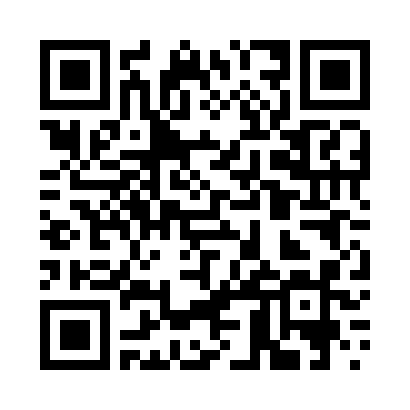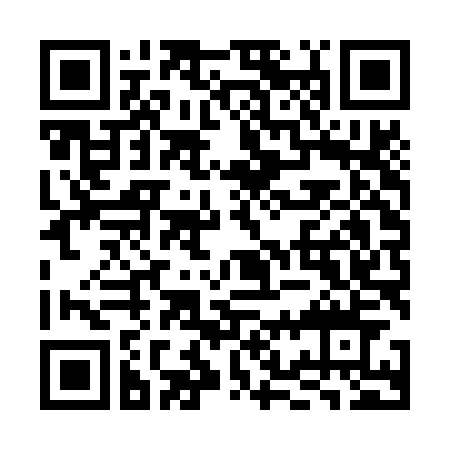Our units easyRESCUE-PRO(BT) & easyONE-DSC-CL both have the posibility to transmit and call of DSC closed loop.
This is a adressed message for a closed user group which is directly transmitted to your DSC VHF radio – the mothership.
An open loop is an allships call. Here a call to all ships with a DSC VHF radio within range is made. This kind of alert message is only possible through our easyRESCUE-PRO(BT).
The transmission of a closed loop message is send immediately after activation into the ON mode of both units.
The advantage of both units is, that you add another MMSI numbers, up to eight in total, which then will be alertet by such an closed loop message.
The number itself could be easily programmed into the units.
But how could I do the programming?
- Programmierung by your DSC VHF radio
- Programming by Bluetooth with our App for iOS/Android
Programmierung by your DSC VHF radio
(Only on our easyRESCUE-PRO(BT))
- Settings within your VHF radio (Following steps could differ by each manufacturer):
- Open your DSC menu
- Press „Individual Call“
- Press „Manual“
- Insert the MMSI of your easyRESCUE-PRO(BT). You´ll find nine digits on the backside of your unit.
- Activate the programming mode on your easyRESCUE-PRO(BT):
- Press TEST button on your easyRESCUE-PRO(BT) until you hear a few „beeps“.
- Wait until the TEST LED is fully ON. Now the programming mode is active, the internal DSC receiver is waiting for the message of your DSC VHF radio.
- Send out the DSC individual call by your VHF radio:
- Acknowledge the MMSI number you inserted before
- Press „Send“ Your DSC VHF radio is now transmitting a DSC individual call to your easyRESCUE-PRO(BT)
- ON your easyRESCUE-PRO(BT): It is now receiving this message. You can hear a few „beeps“ again as an acknowledge.
Programming by Bluetooth with our App for iOS/Android
(Works on both devices)
- Download the app from your known app store
- Set your unit into the programming mode.
- Press the TEST button for three seconds until you hear a few „beeps“.
- Wait until the TEST LED is fully ON
- Programming mode is now active
Note for easyONE-DSC-CL: Activation into the programming mode takes a little bit longer. Press the TEST button as long until the bright red LED start to blink. Now the unit seems to be off but there is an internal timer which takes approx. 20-30 seconds for activating the programming mode. Please wait until the TEST LED is fully ON.
Units with service date 04/2025 and newer: On this units, the TEST LED is blinking within the 20-30 seconds waiting time. Please go ahead if the TEST LED is fully ON.
- Please activate Bluetooth on your smart phone / tablet if not happened yet
- Start the app which you downloaded under 1.
- Select your device type (see figure 1)
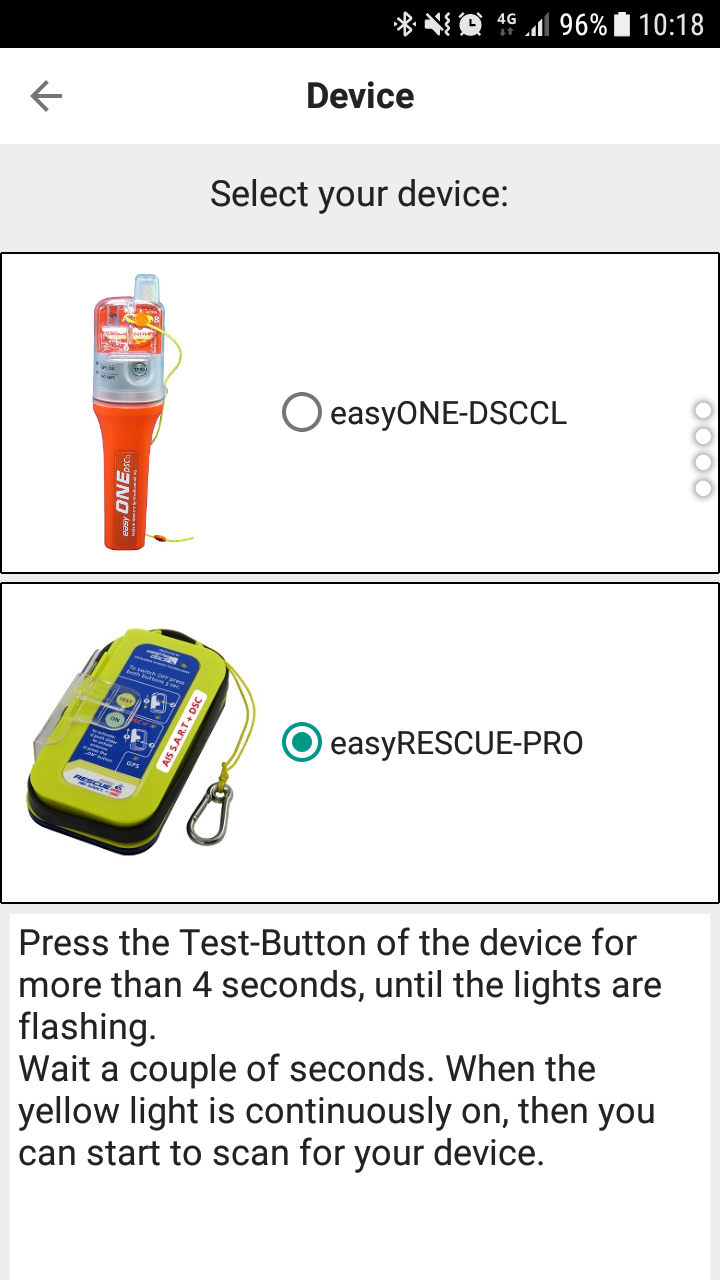
Figure 1
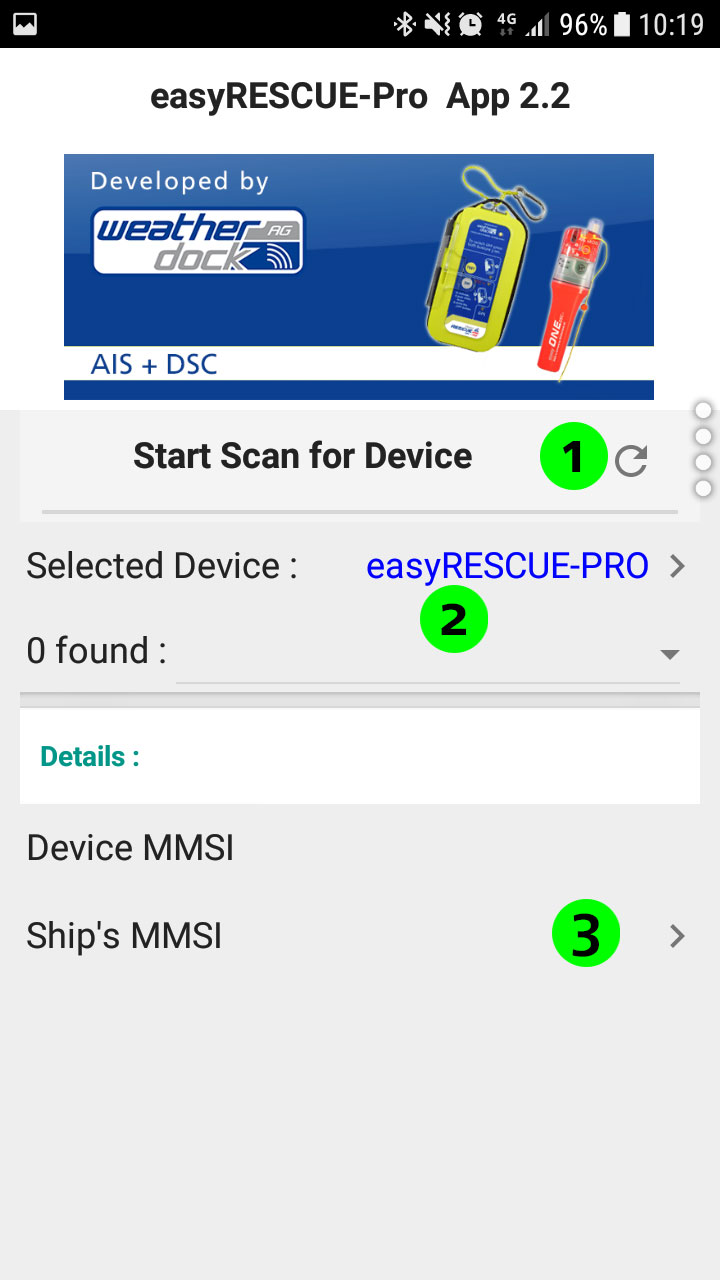
Figure 2
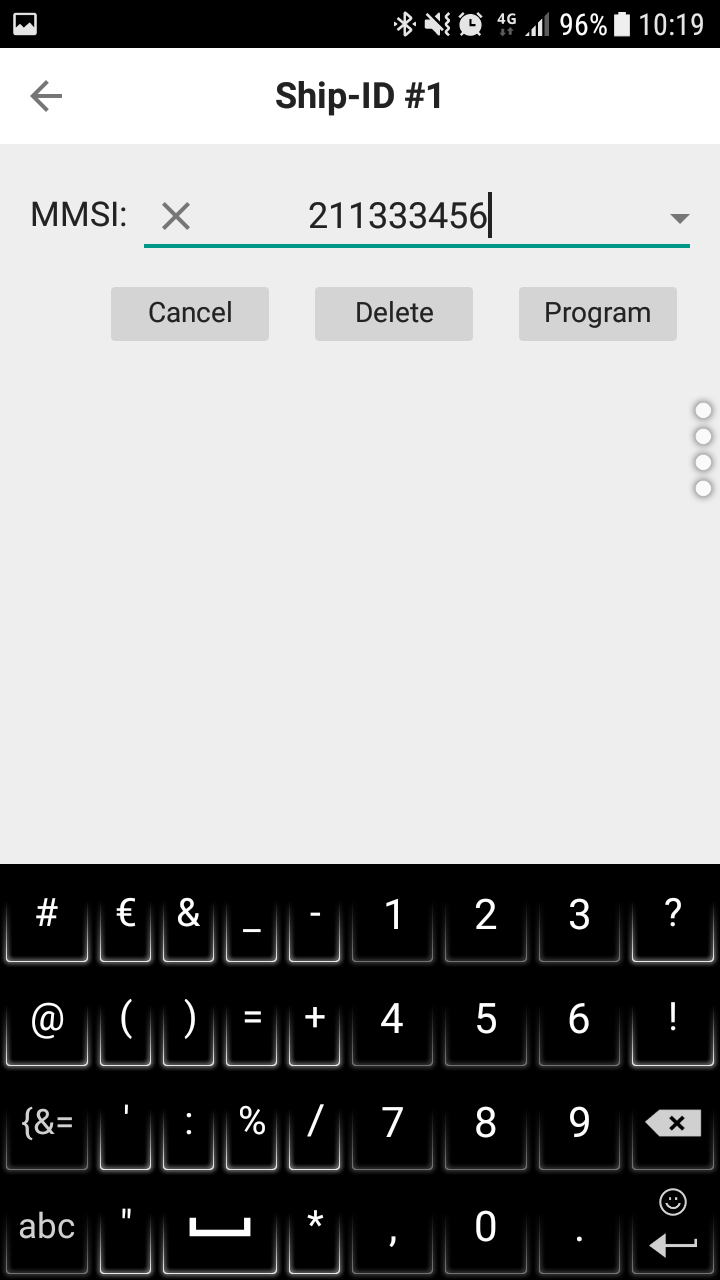
Figure 3
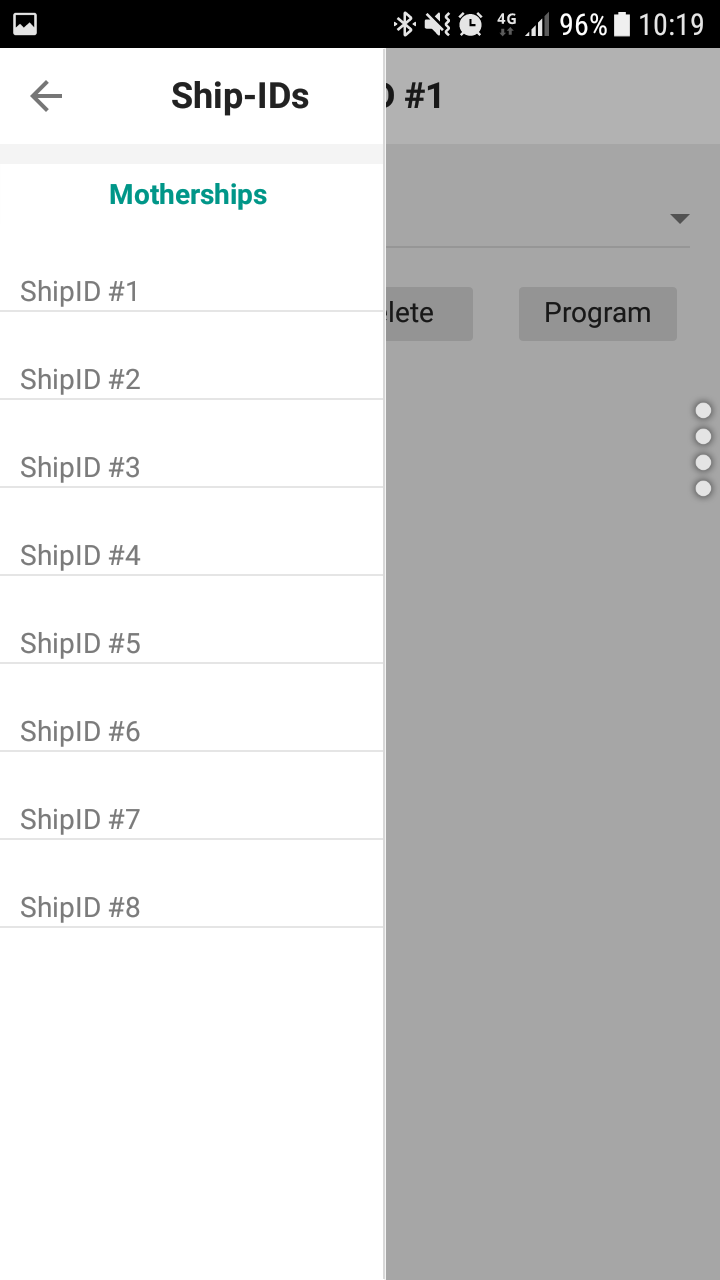
Figure 4
- Push scan to start to search for your device (see figure 2 (1))
- After a successful scan you can see the serial number under (see figure 2 (2))
- Push the line on „Ships´s MMSI“ (see figure 2 (3))
- Select first line „ShipID #1“ and fill in your MMSI number (see figure 3)
Note:
The MMSI consists of nine digits, please take care when filling in your number.
Of course you can fill in up to eight numbers in total. (see figure 4)
- Press „Program“ on each line to save the MMSI number.
Testing
- Go to your DSC VHF radio into the main screen out of the menu.
- Select the TEST button on your unit in a few meters distance.
We recommend to use a second person to go out of your boat onto the dock. This prevents an overdriven signal on your VHF radio which could cause to a non-receiving signal. - Your DSC VHF radio should now receive this Test message and will acknowledge this automatically.
- If not, press „ACK“ on your radio.
- Also your easyRESCUE-PRO(BT) will receive this message from your VHF radio and activates the internal buzzer. So you hear some „beeps“ there.
- Our easyONE-DSC-CL does NOT have a internal DSC receiver. So you could not acknowledge the TEST signal on your DSC VHF radio.