What is the RESCUE database?
The RESCUE database is a free service from Weatherdock AG. Every owner of an easyRESCUE or easyONE rescue transmitter from Weatherdock can create an account and register their rescue transmitter there.
What has changed in the new RESCUE database?
Many customers have wished to be able to manage several rescue transmitters centrally in one account. In order to fulfill this wish, we have completely redesigned the database. In the old version of the RESCUE database, there was a separate account for each rescue beacon; login was via device ID and password. The login to the new RESCUE database is now via email address and a self-determined password. After registering, you will receive an email with a confirmation link to activate your account. If you don’t have an email in your inbox, please check your spam folder.
As usual, personal data, emergency contacts and the ship can be stored in the database. All devices and addresses of all crew members can now be managed easily and clearly in one account.
What will happen to the old RESCUE database?
An updated version of the RESCUE database was already available in 2019 to comply with the GDPR regulations. We have shut down this database. We therefore ask all users who were already registered there, to register again in the new RESCUE database. Unfortunately, due to the new data structure, it was not possible for us to transfer the data from the old database to the new one.
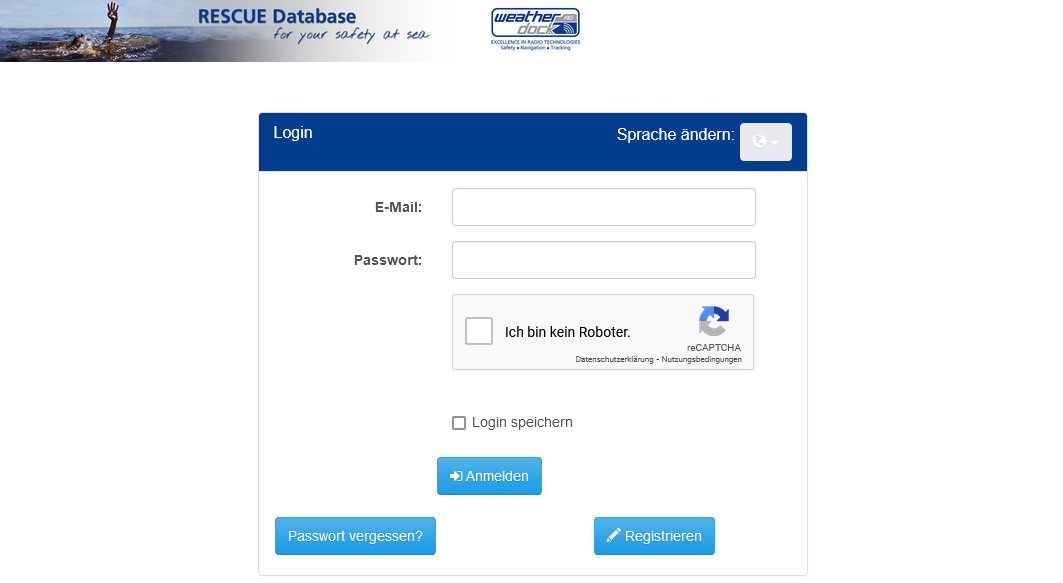
Create your account now and register your rescue beacons!
Create an account now and manage all your rescue transmitters there. Store all information about crew members, emergency contacts and the ship centrally in one account.
Here's how it works
Registration
Register with your email address and set a password.
Confirmation link
You will receive an email with a confirmation link to activate your account.
Please also check your spam folder.
Enter data
Enter your data.
For detailed support, please open the help page after logging in.
How it works
Registration
Register with your email address and set a password.
Confirmation link
You will receive an email with a confirmation link to activate your account.
Enter data
Enter your data.
For detailed support, please open the help page after logging in.

