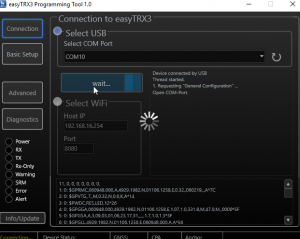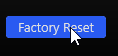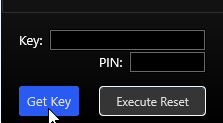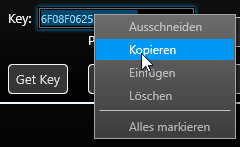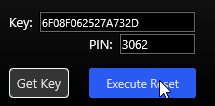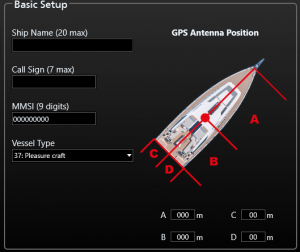Following instruction is only valid for our easyTRX3 units and its derivate!
- Please connect by USB to your easyTRX3
- Prese “Info/Update on the bottom left corner
- Press “Factory Reset”
- Press “Get Key” and you´ll get 16 digits and letters
- Mark the whole Key-Field numbers/letters
- rightclick with your mouse and press “copy”
- Copy exactly that 16 digits/letters within an mail
- Send that mail with an information to reset the unit to:
- [email protected] or
- Give us a call under: +49 (0)911 376638-57.
- After you received the PIN back from us please insert that four digits/numbers inside the right field
- After doing the reset, the tool will be closed automatically
- Start the Programming-Tool again if you want to insert new ship datas.
← Faqs