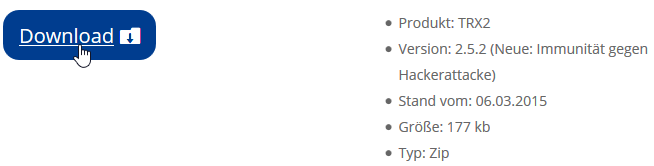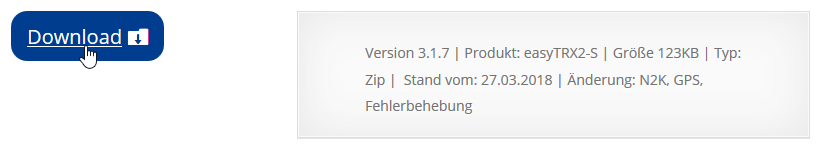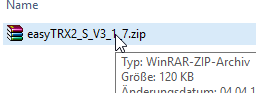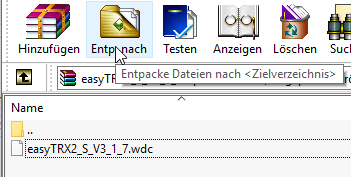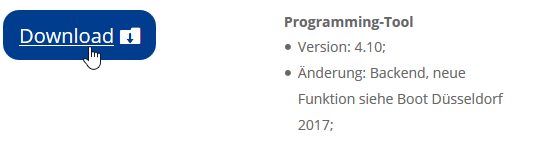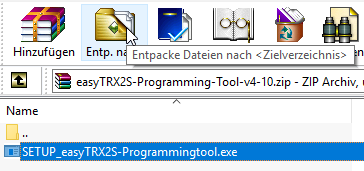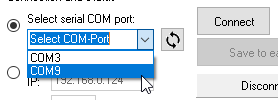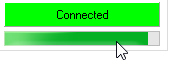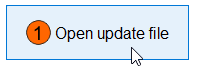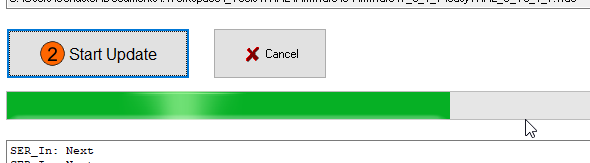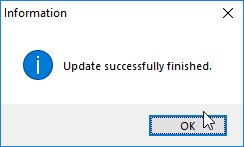From time to time we update our devices regarding the firmware. Within that update we implement new functions or remove code issues. How to update the firmware, will be explained below.
Needed components
- Your easyTRX2 / easyTRX2-S
- Connect it to power 12/24V DC, also connect USB to your Windows PC / Laptop
- If USB is not recognized, you can download the driver from here:
https://ftdichip.com/wp-content/uploads/2021/08/CDM212364_Setup.zip
- Firmware of your device:
Download the right ZIP file for your device and unpack it to get the contained *.wdc file. This is the actual firmware you need.
- The latest Programming-Tool which you can download here:
https://www.easyais.com/download-2/software/easytrx2s-software
That means also: Open the ZIP document and start the contained EXE file.
Updating the Firmware
- Open the Programming-Tool which you downloaded before. If applicable you´ll find a shortcut on your desktop.

- Select the right COM port of your device, mostly it’s the highest number. In our example its COM9

Press „Connect“.
Wait until the bar is fully green.
- Now press File>Update

- Select “Open update file” and search for your firmware (*.wdc) which you downloaded before.


- Start the update by pressing “Start Update”

- Wait again until the bar is fille fully green and you see the popup window “Update successfully finished”.


- Done, your device is updated successfully