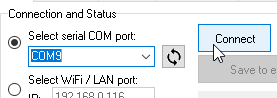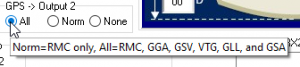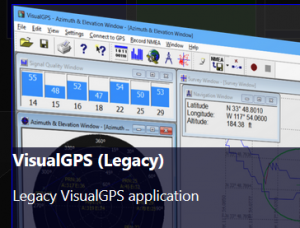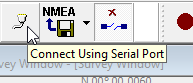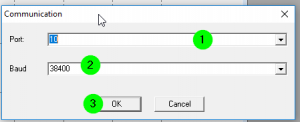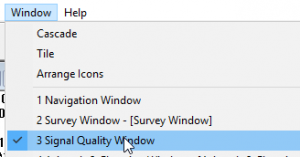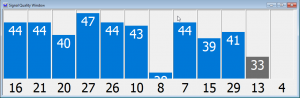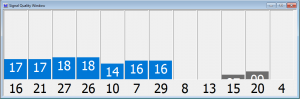If you have an easyTRX2 or easyTRX2S the internal chip could be affected by the
GPS rollover issue which apperared at the 6th April 2019.
Reason:
The GPS system is restarting all 1024 weeks.
The 1024th week was at the 6th April 2019.
That could fill to a bad GPS sensitivity after a few hours.
Solution:
Please update your easyTRX2S unit with the latest firmware (3.3.0 or higher, updated on 06.06.2019).
You´ll find it here.
If you have an easyTRX2 unit (without “S” in the name), the update is available here.
How to update is described here.
In addition we recommend to also connect an external GPS antenna directly to your easyTRX2/S device. Also if you are using an “iGPS” module already.
Most of the time its necessary to select the best place for your GPS antenna or the mounting place for a unit with integrated GPS antenna (e.g. easyTRX2-IS-IGPS / easyTRX3.
Following instruction should show you how to check the GPS satellite signals
To check the signals, you need an external Tool to download. Also the GPS-Output of NMEA sentenses must be set to “All”
Here you see how to do that:
- Set „Output 2“ of easyTRX2/S to „ALL“
- 1 Select COM-Port within the easyTRX2S Programming tool, connect by pressing the button “Connect”.
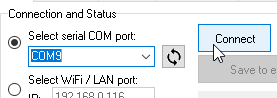
Set „Output 2“ to„All“.
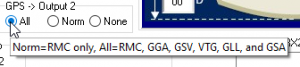
Save everything by pressing “Save to easyTRX2-S
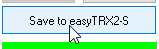
2. Download visualGPS from here
2.1 Use Version „VisualGPS (Legacy)
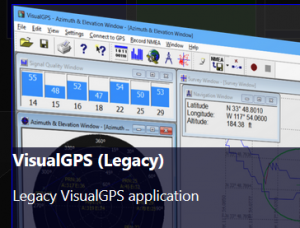
2.2 Follow the installation instruction
2.3 Select now the same COM port as you did before within the easyTRX2S Programming-Tool
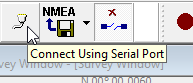
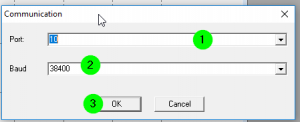
Port: same as within the easyTRX2S Programming-Tool
Baud: 38400
Save everything by pressing „OK“.
2.4 Select „Window->Signal Quality Window“
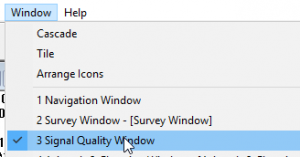
or press following icon within the top bar:
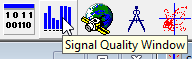
2.5 Now you should see following signal bars rising up:
GOOD:
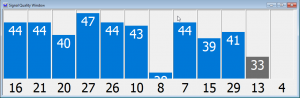
WORSE:
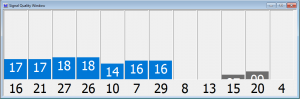
If you have a bad GPS reception, please check following:
- Position of easyTRX2S, check if you can place it different
- No wires near the internal GPS antenna pole,
- Metal surfaces seal off GPS reception / view to the sky
- thick wood panels
- or different
- check GPS antenna cable
- check GPS antenna connector
- If available: take another GPS antenna and connect it to the BNC socket on the easyTRX2/S
- Check voltage on BNC socket: 4-5VDC within inner/outer conductor.
If you still could not receive a good GPS signal, you can give us a call or E-Mail us:
- support[at]weatherdock.de
- +49 (0) 911 376638-57
What you detect is totally o.k. and normal.This is due to the difference between dynamic and static data. In the AIS radio net there are at the moment 24 different message types existing. The dynamic data of a class B AIS transmitter are sent with the telegram type 18. The static data of a class B AIS transmitter are sent with the telegram type 24. Each telegram, not depending on type length is 25ms. All telegrams are checked internally in the easyTRX, if all the data are received completely. If the checksum is not correct, the telegram won´t appear on the plotter screen.Dynamic data type 18: If the pleasure vessel is faster than 0,1kn the transmission cycle time is 30sec. If the pleasure vessel is at anchor the transmission cycle time is 3min. Dynamic Data content: MMSI, SOG, Position Lat and Long, COG, UTC and TH.
Static data type 24: Not depending on the speed or the vessel, the static data transmission cycle time is 6 min. Static data content: MMSI, call sign, ships name, ship type (37= pleasure boat), dimensions of the ship, pos of the GPS antenna on the ship.
Now the situation is the following: Let’s say the customer gets the first input of dynamic data at 8nm distance. It might take max 6min from that point that the other Class B ship sends out a static data. If there are interferences the customer might not get the static data once. So he has to wait again for further 6min. With the dynamic data, a “lost” of one telegram is not so dramatic, because these are repeated every 30s. With the static data, a “lost” of one telegram is suboptimal, because these are repeated every 6 min.
With reference to the cable we did following:The exsiting cable is already 5m long. We tested the VHF/GPS combination antenna with an additional 10 m long cable. At the end the total cable length was 15 m. The additional cable was a simple RG58 cable. It had a male TNC plug and a female TNC plug as extension plugs between the existing cable and the TRX. The plugs were crimped to the cable. This worked very well. All the satellites in our hemisphere were visible.
Therefore we can guarantee a 100% working for a cable length of 15m with RG 58. But as you know as better the cable is, as better the reception and transmission will work.
Our integrated multiplexer is converting NMEA 1083 signals from 4800 Baud to 38400 Baud, not depending whether it is a GPS or another signal. If you pass your fast heading signal through to our easyAIS into your C80, everything will work smoothly. (It works for one unit from which the signals are passed through to the NMEA input of the C80.)Please don’t forget to configure the NMEA input at your plotter to 38400 Baud. You do not need a multiplexer at all.
1) Passing through of further NMEA data: The data is passed through only in one way that means pc data do not go back through easyAIS into the GPS.2) Reduction of the baudrate: it is generally o.k. Many of our customers are using the lower baudrate of 4800 because of different facts. To do that we have had a jumper on the board in the first generation of easyAIS products. Now we do it by a special start up procedure which is described in the manual of the easyAIS 2nd generation. But it takes a little bit longer with 4800 baud until you have all data on your pc.
The typical result of the lower baudrate: For example if you have 160 targets (at the moment we know the Rotterdam harbour is the only one which has such a high number of targets) With 4800 Baud it takes about 40 seconds until you get all the dynamic data onto your display. If it is no problem for you to wait to receive the objects onto your display, you can use one port with 4,8 kB. But if you would like to have the objects in real-time you should prefer to use maybe a 2nd port where you can get the easyAIS NMEA data by 38400 Baud.
FAQ: easyAIS 2nd. Gen. >>>
Yes, all the NMEA and GPS input data with 4800 Baud are passed through and upconverted to 38400 Baud. (Together with the AIS Data)
FAQ: General >>>
On November 6, 2006 we changed some program parts in the firmware, since that time all NMEA data is passed through.