FAQ: easyRESCUE
What channels do the easyRESCUE use in the FM radio?
The easyRESCUE is based on the AIS-system. AIS will use the channels 80 and 81. These channels are blocked in the normal FM radio, as there are data channels. It broadcasts on the frequency 161,975 Mhz and 162,025 Mhz.
How long will the batteries of the easyRESCUE last?
With an annual test, the batteries last 5 years and within this period, we ensure 96 hours air time from initiation of the easyRESCUE.
How far the signal of the easyRESCUE will be seen?
With appropriate conditions, the signal can be widely seen 5-7 miles. This value obviously depends strongly on the external conditions. You can look also at following picture:
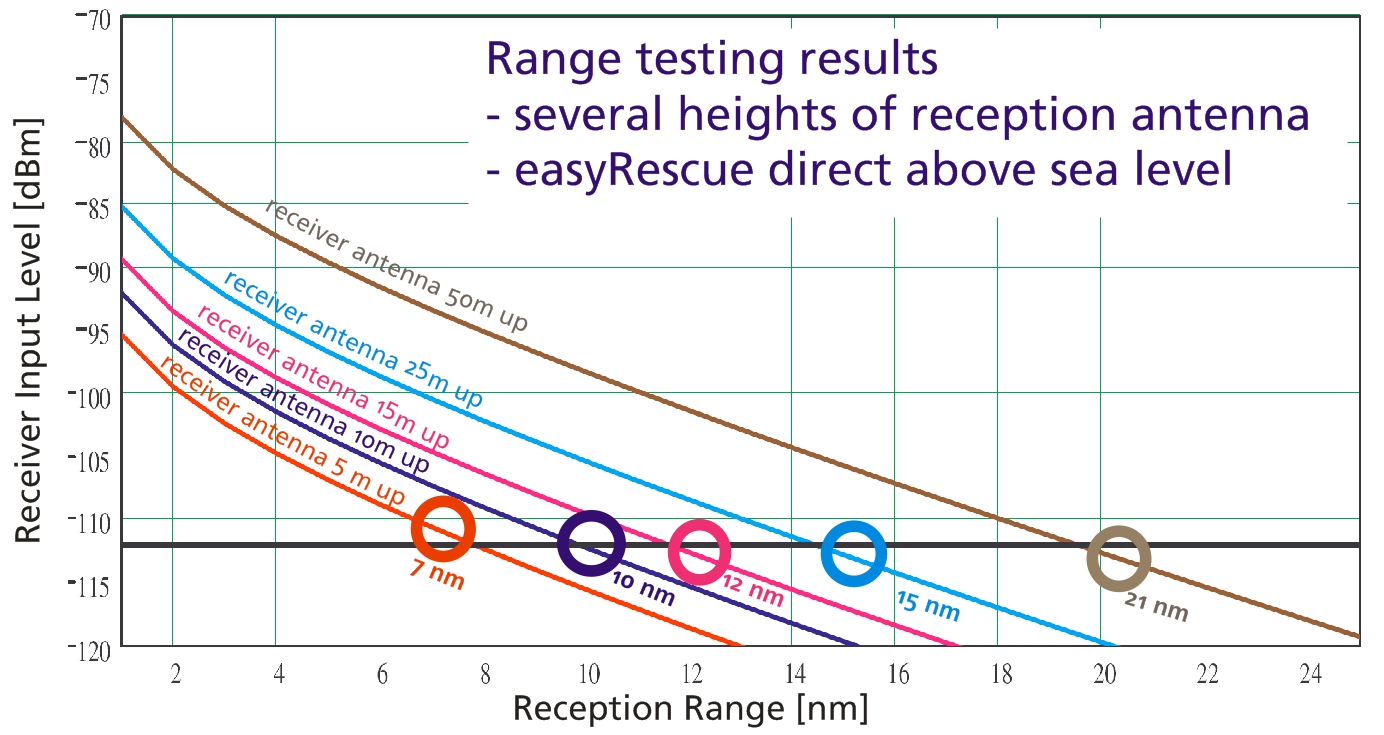
How buoyant is the easyRESCUE?
The easyRESCUE is fully amphibious. Like an iceberg, the transmitter and signal part out of the water tower, while the rest is under the water surface.
How is the useability of the easyRESCUE? 1)How can it lead in? 2)How can it be turned off again? 3)Does it trigger automatically?
1)The easyRESCUE has a 2-stage trigger. First, a slide must be pushed through a breaking point. Then the activation by pressing the ON button. 2)By simultaneously pressing the buttons ON and TEST for 3 seconds. 3)No, there is no automatical trigger. The easyRESCUE has to be lead in personally.
Which chartplotter or pc will get the easyRESCUE messages?
All plotters or pc’s which are equipted with an AIS-receiver will get the message from the easyRESCUE.
How does the easyRESCUE look like on chartplotter or pc-screens?
Currently, an activated easyRESCUE appears as a ship icon with a reference AIS SART active.
Does my plotter or PC receive data from the easyRESCUE?
Each plotter, which can receive and display AIS data, can also receive and display data from the easyRESCUE.
Does The device get its own MMSI?
No, the unit is factory shipped with a manufacturer’s Unit-ID.
Does this MMSI must be reported to the Federal Network Agency?
Yes, the unit must be notified, but not be allowed.
easyRESCUE database - WHY?
to make the functionality of the easyRESCUE even safer and more effective.
How does a database an electronical device become safer?
Not the device itself is safer, but dealing in the emergency order. By specifying this data, you allow first responders such as official DGzRS act effectively and quickly in an emergency can. For example: Go overboard and turn on the easyRESCUE. Now, any vessel in the area, which is equipped with AIS, see your “live position” and take part in the rescue. Deposited by the radio identification of your vessel in the database is now as follows possible scenario: A ship in the vicinity receive your activated easyRESCUE. By radio now, this special ID to the DGzRS or the Coast Guard continue to be given. With this ID, and only thus, get the “official agencies” insight into the database and can anfunken your “mother ship” inform and. If you are in your accident near the coast or within reach of an official lifeboat, your easyRESCUE ID is detected and compared directly with the database. Now if it were to be a rescue mission of these institutions through which stored data can also special features such as Allergies, spec. Diseases or the like are taken into account.
Which data will be requested?
It will only be collected for individuals and schiffsrelevante data. And you as a user of a easyRESCUE voluntary. It is this: Name, address, birth date, informing people in an emergency, special information (diseases, Allergieen) Name of ship, ship, call sign, MMSI number., Charter operation
What about data security?
Yes, the data is secure. Of course, no one gets access to your stored data. Only in an emergency, it is the official bodies by the identification of your activated easyRESCUE possible to consult the relevant emergency. Without activated ID is not possible. Each easyRESCUE is a personal and very individual code in, you can log in with you and your data about change, and of course can delete it.


